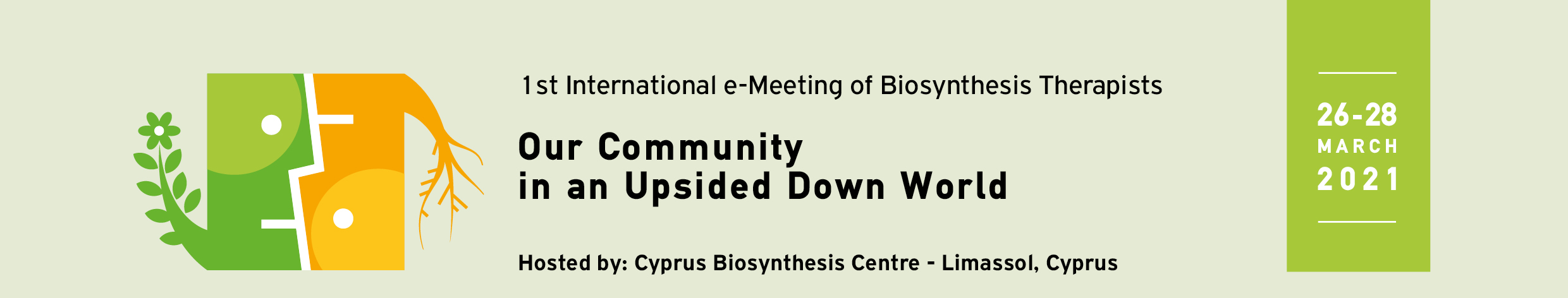
INFORMATION FOR REGISTRATION TO THE MEETING
The registration steps below are for all participants (presenters and audience).
Registration Fees
Early Bird
Until 28 February, 2021
€60
Registration includes online access to the event (3 days).
Follow the steps below to create an account and register for the event.
Normal
01 - 26 March, 2021
€70
Registration includes online access to the event (3 days).
Follow the steps below to create an account and register for the event.
Registration Steps
- After creating your account, you will need to confirm that your email address is active.
- An email will be sent to you; click the link inside to confirm.
- Afterwards, you will need to revisit this page and click the green Log In button to start your event registration.
In case you require assistance with the registration system, please contact Easy Conferences at: support@easyconferences.org
Step 1
Create Account
Create an “Easy Conferences” account.
Step 2
Verify e-mail
Click on the activation link sent to you via email
Step 3
Log in
After verifying your email, click below to login
Step 4
Create Order
Settle your order securely through the online payment methods
