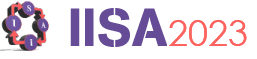Paper Submission
Submissions are accepted online through www.easyacademia.org, where you can submit your contributions in a few minutes.
While visiting EasyAcademia.org, the preferred browsers are Firefox or Chrome. Internet Explorer or other browsers may have compatibility issues, which can prevent you from submitting.
Authors will be notified of acceptance by the Conference Committees.
Guidelines: Ensure you prepare your contribution according to the guidelines provided here: https://easyconferences.eu/iisa2023/instructions-for-authors/
Note: The submission and registration systems do not share account information.
Important: Go through all the steps providing required information. Make sure to submit as a draft version is not saved. You can make unlimited changes to your submission before the closing deadline.
Assistance: If at any point you are having trouble submitting, or require more information, please contact us at support@easyconferences.org and we will respond back as soon as possible.
Submission steps
Account creation
- Create account
Visit EasyAcademia and click on Get started to create an account: www.easyacademia.org
- Verify your email
An email will be sent to you after account creation, click the link inside to confirm. Check your spam folder if you have not received it within a few minutes.
Submission
- Log in
Visit www.easyacademia.org/iisa2023, and log in using the details provided during account creation.
- Start a submission
Click on Start a new submission on the top right to enter the submission process.
- Track
Select one of the available tracks (One of the General Session Tracks or a Satellite Event) which is most relevant to your submission. More steps will appear after your selection.
- Guidelines
Review guidelines and continue.
- Title
Enter a title for your contribution.
- Abstract
You can type or paste a plain text abstract here (up to 300 words).
- Authors
Enter requested details for all co-authors of the contribution. You can add as many authors as needed. One presenter and at least one correspondent must be selected.
- Topics
Select a topic most applicable to your submission.
- Upload Document
Upload your paper in PDF format by clicking Upload paper and selecting the file on your computer. Make sure that the file is prepared according to the conference standard before uploading.
- Summary
Review the entered submission details, and click on Submit Now to finalize. You can click on any step on the left to change details if needed before finalizing your submission.